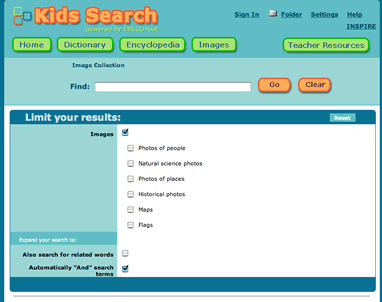-
Go to http://www.inspire.net. It will look like this:
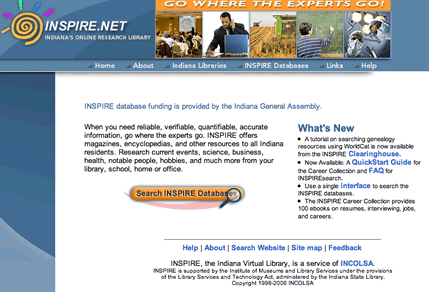
-
Click on Search INSPIRE Databases.

-
Next, you will see a screen that says Choose What to Search.
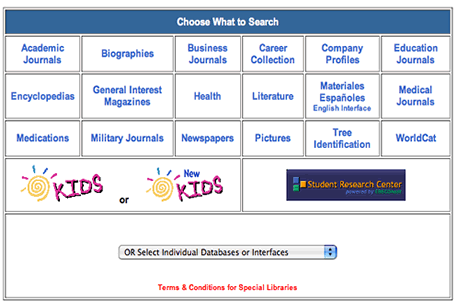
-
Click on New Kids.

-
You are now in the Kids Search database. It should look like this:
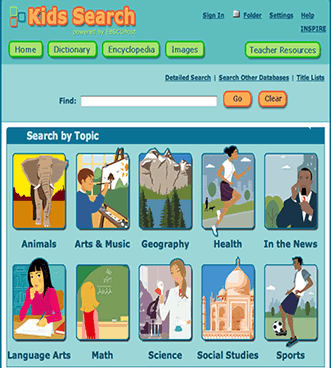
-
Click on the Images button at the top of the page.

-
This is where you search for pictures.