What are keywords? How do you search with more than one keyword at a time? Here are some tips to help get good results with your searches.
Keywords
Keywords are the important words in your topic. For example, if you want to find a picture of a panda, your keyword would be panda. If you want pictures of pandas in the zoo, your keywords might be panda and zoo. You can make a list of keywords using this worksheet. Spelling your keywords correctly is very important!
Boolean Operators
You can also use special code words to help control how many hits a search gets. If you have two keywords, like
panda and zoo, you can combine them with the code word AND to get only the results that have
both keywords in them. In a Venn diagram, you can see that your results are only going to be from the middle, overlapping area.
Keywords: panda AND zoo
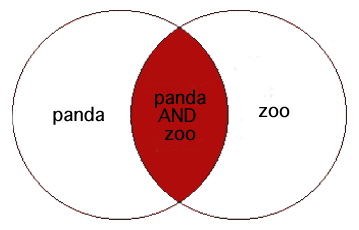
If you would be happy with pictures of pandas in other settings or pictures of zoos without pandas, you can use the code word OR.
Using OR means you will get more hits, since this finds all the results with either panda, zoo, or both. In the Venn diagram,
you can see that everything in the circles would be included in the results.
Keywords: panda OR zoo
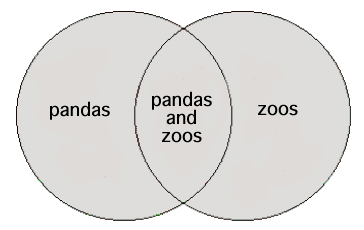
If you want only pictures of pandas in their natural habitat, you can use the code word NOT to keep out
pictures of pandas in the zoo. In the Venn diagram, you can see that only the part of pandas that does not overlap with
zoos would be included in the results.
Keywords: panda NOT zoo
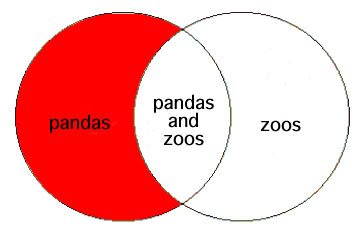
It is a good idea to always capitalize your Boolean Operators (code words).
For more practice, Go to Oregon School Library Information System (OSLIS) and work through their examples on AND, OR, and NOT.
Quotation Marks
Sometimes your keyword is actually two or more words together. Examples could be a person's first and last names, or an idea that can't be reduced to one word, like global warming. To keep those words together and in the same order during a search, use double quotes (""). So, your searches would look like this:
- "Abraham Lincoln"
- "global warming"

