Now you're ready to find pictures!
The best way to look for pictures will depend on whether you want to browse (just look around) or search for specific things. To learn about BROWSING, use this page. To learn about SEARCHING, go on to the next page.
BROWSING
-
Check the box under Limit Your Results that sounds interesting to you.
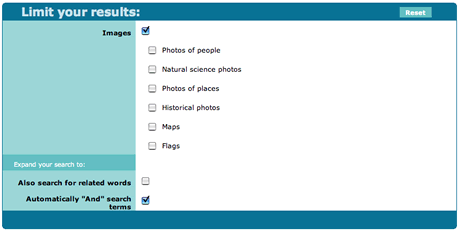
For example, if you want to look at pictures of flags, click on that check box.
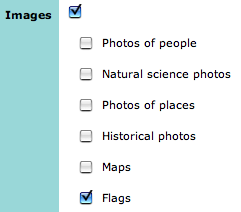
Click on the Go button.
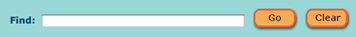
-
Because you have asked to browse through all the flag pictures, you will get many results, or "hits." In this example, there are 260 pictures of flags listed for you. Here are the first few:
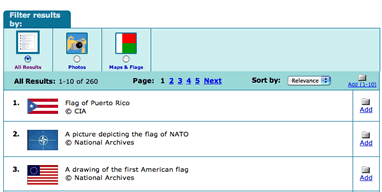
-
Click on a picture to make it bigger and find more information.


